Seri untuk PDA sedikit kode-kode untuk hp ipaq jenis tertentu semoga menambah khasanah pengetahuan tentang hp PDA yang tentunya semakin marak beredar di pasaran seperti biasa saya suguhkan aslinya tanpa pengeditan seperti tujuan saya yang ingin berbagi (let's share)
HP iPaq Unlock Code Entry Instructions How to Enter Unlock Codes on HP iPaq series phones (iPaq 6315, 6325, 6300, 6515 , etc) Step Action
1 Insert NON Cingular SIM into device
2 Power on the device
- Wait approximately 30 seconds until the SimLock application appears (the delay may be longer if the user has already attempted an unlock with the wrong code)
3 Enter the unlock code in the blank field
4 Press Ok
- If the unlock code is incorrect, an error dialog will appear. After pressing Ok on this dialog, the user has to re-enter the unlock code after delays (see above in Device Specific Information)
- If the unlock code is correct, a success dialog will appear.
5 Press Ok
- The device is now unlocked and should continue booting OR
1. On the Today screen, tap Start > Settings.
2. Tap the Phone Band icon.
3. Tap the Keyboard icon to open the virtual keyboard
4. Tap Shift and then Ctl key to enable the keys.
5. Tap the blank area below the band selection box to open the unlock tool.
6. Tap Shift and then Ctl to disable the keys.
7. Enter the 8-digit unlock code and tap OK when done.
8. Wait for the device to validate the unlock code (about five seconds). You will see one of the following screens:
1) Unlock successful.
2) Unlock failed due to incorrect code. The user has three attempts to unlock. After three attempts, the device will refuse any more unlocking attempts. Perform a soft reset to reset the counter to perform additional unlocking attempts.
3) Device is not ready for unlocking. This error message displays when the user tries to unlock when the phone application (not the device) is not in a steady state. It takes 30 seconds after powering on the phone for it to reach a steady state.




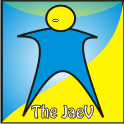
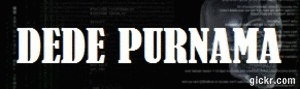




















0 Responses So Far:
Jangan lupa kritik n saran'y ditunggu y n thx dah mampir ke blog ku....